They say practice makes perfect, and as a golfer, you know this to be true. The Garmin R10 launch monitor, a portable device packed with features, is here to guide your journey to perfection. It claims to track key metrics like carry distance, ball speed, and more. But does it deliver on its promises?
In this review, we’ll put the Garmin R10 under the microscope, examining its setup, accuracy, golf simulation features, and how it performs both outdoors and indoors. We’ll also compare it to pricier alternatives.
Stick around to find out if the Garmin R10 could be the tool to elevate your golf game.
What is the Garmin Approach R10?
The Garmin Approach R10 is your portable launch monitor and golf simulator, designed to track various club and ball data parameters, enhancing your swing consistency and offering a realistic golfing experience. This small but powerful device, launched by Garmin, a well-known name in golf GPS units, provides you with the opportunity to access detailed shot metrics at a fraction of the cost of high-end monitors.
Unlike its predecessors, the R10 is a dedicated launch monitor that does more than just track shot metrics. It can record video clips of each shot, providing you with invaluable visual feedback to fine-tune your swing. Additionally, the R10 offers you the ability to experience golf simulation with various software solutions, adding another dimension to your practice sessions.
What sets the R10 apart is its portability and affordability. Easily transport it from your home to the driving range, and securely mount it using the convenient magnetic tripod. You’ll also need a smartphone and the Garmin Golf App to access its features. Remember, this isn’t simply a launch monitor. It’s a tool that offers you a comprehensive golfing experience, with data points previously only available with more expensive units like the SkyTrak and Mevo+.
In essence, the Garmin Approach R10 is your golfing companion, providing you with precise data and a realistic golf simulation experience. It’s a game-changer, offering exceptional value for golfers looking to improve their game without breaking the bank.
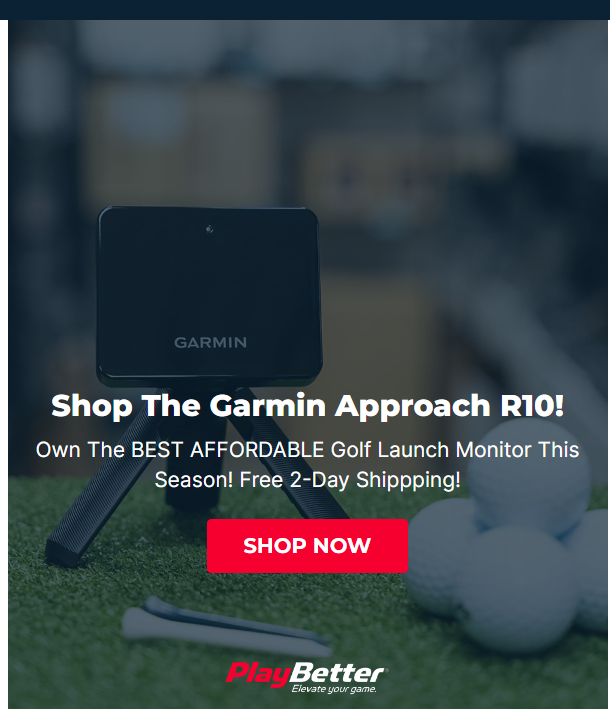
Golf Simulation
You’ll be intrigued by the golf simulation capabilities of the Garmin R10.
The device supports a range of options including the driving range, Home Tee Hero, E6 CONNECT software, Awesome Golf, and The Golf Club 2019.
Let’s explore how these features can enhance your virtual golf experience and transform your practice sessions.
Use the driving range
Using the driving range mode on your Garmin R10 launch monitor, you can simulate your shots on a virtual driving range and receive a full set of data metrics after each swing. This feature allows you to fine-tune your performance, analyzing your swing’s strengths and weaknesses in depth.
It’s not just about distance; you’ll also get metrics on ball speed, club speed, and spin rate. You can even use your phone’s camera to record your swings, enabling a detailed visual analysis.
The driving range statistics for each shot and club provide a comprehensive view of your consistency and accuracy. Additionally, there’s an audio metric option, offering spoken feedback after each shot. You can also view advanced swing metrics, making your practice more effective and targeted.
Play on Home Tee Hero
Playing on Home Tee Hero with your Garmin R10 launch monitor offers an immersive golf simulation experience that’s both enjoyable and beneficial for honing your skills.
With over 42,000 courses at your fingertips, you can virtually tee off from local greens to the world’s most prestigious courses. Despite the graphics being somewhat cartoonish, the accuracy of the course recreations is impressive.
This simulation isn’t only fun but also instrumental in improving your game. The detailed data from the R10 aids in identifying and rectifying swing errors.
What’s more, with a Garmin Golf Premium Subscription, you can participate in weekly tournaments, pitting your skills against golfers worldwide. It’s an excellent tool for both practice and entertainment.
Use the E6 CONNECT software
So, how does the Garmin R10 perform when paired with the E6 CONNECT software for golf simulation?
Exceptionally well, in fact. The E6 CONNECT, renowned for its photo-realistic graphics and customization, transforms your R10 experience. It offers a variety of course simulations, minigames, and training aids, adding depth to your practice.
The R10 data metrics are seamlessly integrated into the E6 CONNECT environment, enhancing the realism of your virtual golf rounds. Remember, you’ll need a separate subscription for E6 CONNECT, but your R10 comes with a basic one, granting access to five courses.
To play, simply connect your mobile device with the Garmin Golf app to the E6 CONNECT application. It’s a game-changer for both practice and entertainment.
Play on Awesome Golf
In addition to E6 CONNECT, you can also enhance your R10 experience by playing on Awesome Golf, a golf simulation software known for its entertainment-focused features. This third-party software transforms your practice into an exciting, interactive experience, ideal for family, friends, and kids.
Awesome Golf features four main modes: Range, Challenges, Shootouts, and Virtual Golf. The Range mode provides detailed shot analysis, while the Challenges mode adds a competitive edge to your practice. Shootouts are fun, kid-friendly minigames, and Virtual Golf lets you play on full, fictional courses.
Available on PC, iOS, and Android, Awesome Golf adds a fun dimension to the R10’s capabilities, making golf a game everyone can enjoy while still offering valuable insights into your swing and performance.
Use The Golf Club 2019
While you’re exploring the golf simulation capabilities of the Garmin R10, don’t overlook the integration with The Golf Club 2019, a feature-rich software that can dramatically enhance your virtual golfing experience.
This software offers you an impressive library of over 170,000 courses. You can play online, even in live worldwide tournaments, or locally with friends and family. Want to practice your chipping or putting? You can do that too. Fancy designing your own course? It’s just a few clicks away.
The game formats vary from stroke play to skins, catering to different player preferences. What’s more, you can have up to four players hitting their shots simultaneously in a multiplayer setting, bringing a whole new level of excitement to your virtual golf rounds.
Play Creative Golf
You’ll find that the Garmin R10’s compatibility with the Creative Golf software offers a more entertaining, family-friendly approach to golf simulation.
With over 15 reproduced golf courses in the base version and the option to add over 130 more, the R10 combined with Creative Golf allows you to virtually tee off around the world.
The software’s diverse modes let you hone your skills on a driving range, compete in local challenges, or join global tournaments. The mini games, including fairy tale and demolition golf, add a fun twist, making it ideal for players of all ages and skill levels.
For those keen on social gaming, you can connect with players worldwide.
This pairing of the R10 and Creative Golf truly brings a comprehensive, enjoyable golf experience to your home.

Garmin R10 Outdoors
When you take your Garmin R10 outdoors, you’ll notice its accuracy slightly improves due to the added space that allows the doppler radar to track the ball more effectively. The R10, being a radar-based launch monitor, utilizes the additional space outdoors for better ball tracking.
However, it’s important to note that the difference in accuracy between indoor and outdoor use isn’t extreme. You’ll still find the R10 highly accurate even when used indoors.
- Outdoor Accuracy:
- The R10 generally has more space to track the ball outdoors, resulting in slightly enhanced accuracy.
- Artificial turf is the recommended surface for outdoor use as it ensures the most consistent performance.
- Indoor Accuracy:
- Although slightly less accurate indoors, the R10 still delivers impressively accurate readings.
- The minor difference in accuracy shouldn’t discourage indoor use, especially for those with limited outdoor space.
The Garmin R10 has proven itself to be a reliable gadget for golfers, offering valuable insights that help improve your game. With its budget-friendly price tag, it’s a worthwhile investment for anyone serious about taking their golf skills to the next level.
Whether used indoors or outdoors, the R10’s performance is consistently impressive, making it an essential tool in your golfing arsenal.
Other Features
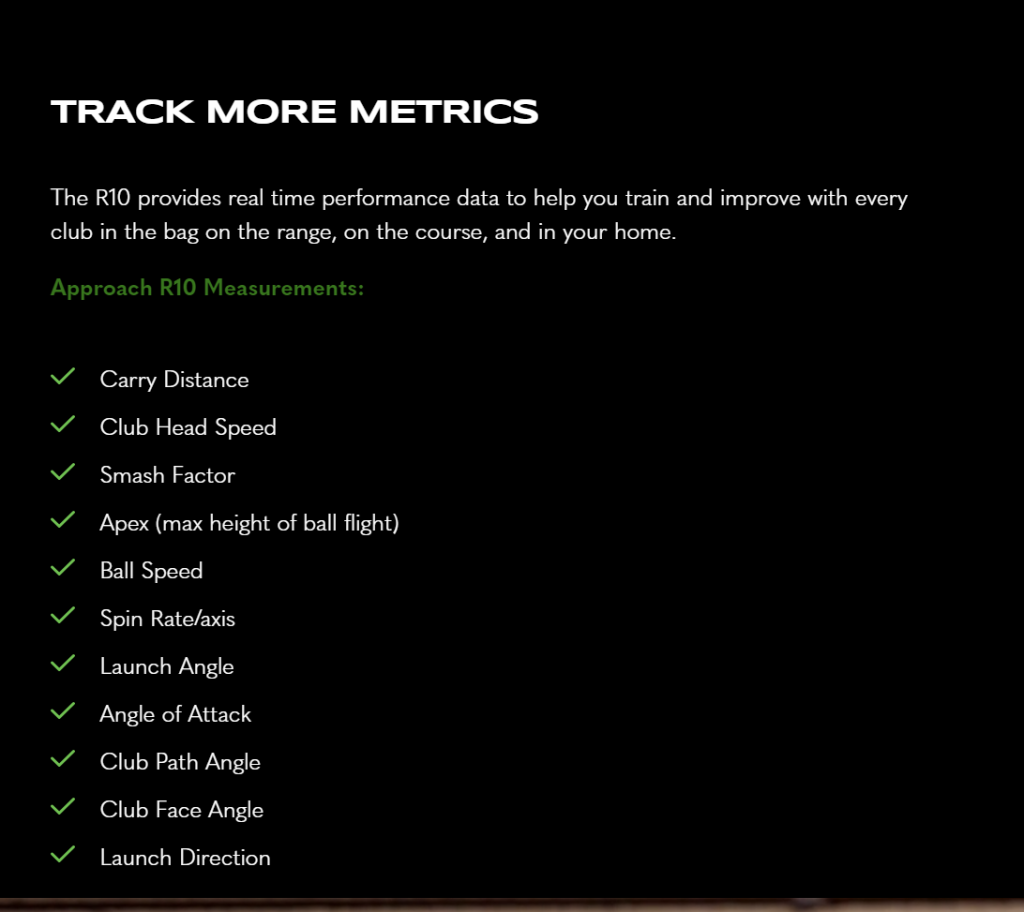
Now, let’s turn our attention to some of the other features that set the Garmin R10 apart.
From its swing capture capabilities to its compatibility with the PinSeeker and Titleist RCT apps, this launch monitor offers a range of tools to enhance your game.
We’ll also explore its club performance metrics and how its tournament and sharing features add a social element to your golfing experience.
Swing Capture
One standout feature of the Garmin R10 is its ability to capture your swing in video form, providing a visual complement to the data metrics it generates.
- This feature allows you to:
- Record and analyze your swing mechanics
- Overlay important data such as ball speed, carry distance, and total distance
- Additionally:
- The club used is specified, allowing for more detailed analysis
- Users can pause and skip to different points in the video for targeted review
However, unlike the Rapsodo MLM, the R10’s video capture feature doesn’t have a shot tracer.
With a Garmin Golf Premium Subscription, you can store these video clips in the cloud for convenient access, making this feature a valuable tool for improving your game.
Club Performance
After analyzing your swing with the R10’s video capture feature, you’ll find its club performance metrics incredibly useful for fine-tuning your game.
This feature gives you a top-down dispersion map of all your shots, your total shot count, and the number of shots hit with each club.
It also provides the max, min, and average distances for each club, along with average carry distances.
This data gives you a comprehensive understanding of your performance with each club, allowing you to make strategic adjustments.
To maximize this feature, it’s recommended that you hit at least ten shots with each club.
This will help you learn your average distances and make better club selection choices during rounds.
Tournaments & Sharing
Experience the thrill of competition with the Garmin R10’s tournament and sharing features. This powerful tool allows you to create your own tournaments, inviting your friends to join in and compete. The Garmin Golf app also provides access to global weekly leaderboards for any of the 42,000+ courses within Home Tee Hero, providing real-time stats.
- Tournament Creation & Sharing:
- Create your own tournaments and invite friends
- Access global weekly leaderboards
- Scorecards & Stats:
- Upload scorecards to the app
- Review stats in real time
Whether you’re looking to hone your skills or just want to enjoy a friendly competition, the Garmin R10 makes it possible. Its sharing features allow you to track and share your progress with others, adding a social element to your training.
PinSeeker App Compatibility
As a Garmin R10 user, you’ll have access to the unique PinSeeker app, which enhances your golfing experience with competitive tournaments and valuable prizes. Available on iOS and Android, PinSeeker runs closest-to-the-pin tournaments through E6 CONNECT, open to all compatible simulator users.
You can partake in free tournaments for practice or bragging rights, or opt for cash tournaments for a chance to win money while also contributing to charity. However, keep in mind that full access to PinSeeker requires the latest full version of E6 CONNECT.
The app offers an intriguing opportunity to potentially offset the cost of your R10 unit and the E6 CONNECT software, depending on your golfing skills. Embrace this added feature to transform your practice sessions into exciting, competitive encounters.
Titleist RCT Compatibility
While you’re enjoying the competitive tournaments on PinSeeker, you should also know that the Garmin R10 is now compatible with Titleist RCT golf balls, enhancing its performance and accuracy significantly. These balls come with an internal reflective marker that allows the R10 to provide incredibly accurate indoor spin readings.
Here’s what you need to know about them:
- Titleist RCT balls
- Provide up to 30 times more accurate spin rate readings
- Deliver up to 50% more accurate carry distance readings
These balls are a bit pricey, but the accuracy they add to your game makes them a worthy investment. You can often find great deals on eBay.
The addition of Titleist RCT compatibility to the R10’s features underscores Garmin’s commitment to delivering top-notch golfing technology.
Garmin R10 Compared To More Expensive Launch Monitors
You might be wondering how the Garmin R10 stacks up against more expensive launch monitors, so let’s delve into that comparison.
The R10, especially considering its price point under $1,000, performs impressively. It provides valuable and extensive data, allowing you to improve your game by focusing on specific metrics. However, it mightn’t fulfill the expectations of those accustomed to pricier units like SkyTrak or Mevo+.
The R10 lacks in a few areas when compared to these high-end units. For instance, it doesn’t read putts, a limitation you won’t find on more expensive monitors. While the R10’s accuracy is commendable for its price range, it can occasionally falter, especially with metrics like spin. Pricier monitors like SkyTrak and Mevo+ offer better consistency and precision.
Another potential downside with the R10 is its limited golf simulation integrations. Currently, it’s compatible with Home Tee Hero and E6 Connect, while units like SkyTrak have broader integration partnerships. However, it’s worth noting that E6 Connect is considered one of the top options for golf simulation.
Despite these limitations, the R10 is still a great choice for its exceptional value. It provides 14 different data metrics, compatibility with E6 software, and the opportunity to virtually play on 42,000 courses. It’s a reliable option for those seeking an affordable, yet capable launch monitor. Although it may not match the accuracy and features of more expensive monitors, it certainly holds its own in the under $1,000 category.
Pros
Let’s dive into the advantages that might make the Garmin R10 a great choice for your golfing needs.
- Extensive Virtual Golfing
With access to 42,000 virtual golf courses, the Garmin R10 offers a comprehensive simulation experience. You can practice on your favorite courses or explore new ones from around the world, all from the comfort of your home or practice area. - Detailed Data Metrics
The R10 provides 14 different data metrics, giving you in-depth insight into your game. It captures both ball and clubhead data, allowing you to fine-tune every aspect of your swing and shot execution. - Impressive Battery Life
Offering 10 hours of battery life, the R10 ensures that your practice sessions aren’t interrupted prematurely due to low power. - Versatility
The R10 allows you to practice both indoors and outdoors. While it performs slightly better outside, it still maintains a reasonable level of accuracy inside, giving you the flexibility to train wherever you prefer. - E6 Software Compatibility
The R10 is compatible with E6 software, providing you with additional features and capabilities, such as advanced data analysis, swing videos, and more. - Swing Video Feature
Every swing you take is recorded, giving you a valuable tool to analyze and improve your swing mechanics.
The Garmin R10 is packed with features that make it a great investment for golfers looking to get serious about improving their game. It offers a blend of convenience, detailed data, and versatility, all at a competitive price point.
Cons
Despite its many benefits, the Garmin R10 does have a few drawbacks that you should be aware of.
One notable issue is that the monitor can occasionally misread your shot direction. This means that while the data provided is generally accurate, there may be instances where the R10 doesn’t entirely capture the direction of your shot, leading to a slight discrepancy between real-world performance and the data display.
Another limitation is the R10’s struggle with backspin calculations. The device sometimes finds it challenging to accurately calculate backspin, which can lead to incorrect data readings. It’s worth noting, however, that this isn’t a constant issue and doesn’t drastically affect the overall performance of the device.
The R10 also performs better outdoors compared to indoors. The radar-based technology used in the R10 works best with more space to track the ball, meaning it’s more accurate when used outside. While the difference in accuracy between indoor and outdoor use isn’t extreme, it’s noticeable enough to mention.
In terms of accuracy, it’s important to remember that the R10 isn’t designed to replace premium launch monitors. It offers more data than any other launch monitor in its price range, but it may not be as precise as higher-priced units.
Despite these cons, the Garmin R10 remains a reliable and valuable tool for golfers, particularly for those looking to fine-tune their game without splashing out on a premium monitor. It’s a fantastic option that offers a lot of bang for your buck, despite a few limitations.
Conclusion
In conclusion, the Garmin R10 is a versatile, pocket-friendly launch monitor that provides invaluable insights for golfers. Its accuracy may not match premium models, but it delivers solid performance, especially outdoors.
With golf simulation features, it offers an engaging way to enhance your game. There may be a few downsides, but the R10 is worth considering for its convenience and affordability.
It’s a valuable tool for golfers striving to refine their swing and up their game.

